About the Treasure Hunt Relay
- The following specifications have been added since the third edition of the event.
- Utilize the gifting relay by exchanging Corsair corals (bundles) like gold tickets within the guild.
- 15,000 emeralds will be allocated for the relay.
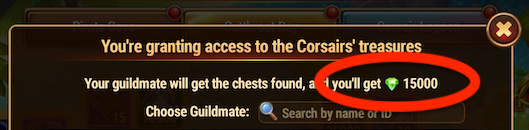
Corsair Lagoon Gift Specifications
- The first person must make a regular purchase (thus, mutual exchange between two people is not possible).
- In addition to the regular bundle purchase, 15,000 emeralds will be added.
- These 15,000 emeralds are equivalent to 14 Bottled Energy from the Emerald Waterfall, which is worth 4,200 emeralds.
About thefirst person and the last person in the gift relay
- The last person’s role is solely to receive the bundle, while the first person’s role is solely to send it.
- Guilds may have different approaches for facilitating credit transactions between these two individuals.
- Methods such as requesting a sub-account holder to organize the relay or making a promise to be the last person in the next relay can be employed.
- Consideration and thoughtfulness among participating members are necessary to avoid any potential issues.
- Individuals who have limited resources or flexibility should not be included in the relay. Minors should not be allowed to participate.
Gift Sending Procedure
1. First, either purchase the bundle yourself or receive a bundle as a gift from another guildmate. (Note: Purchase is only made if you are the first relay)
2. Next, go to the event screen and click on Corsair Lagoon.
3. On the selection screen, choose the person you want to send the bundle to.
4. Confirm that the emeralds have been added. Since the amount is automatically filled and there is no message, you will have to compare the amount of emeralds you had before and after the purchase. If you didn’t check before the purchase, you may not be able to confirm the receipt of emeralds and could become confused.
Gift Receiving Procedure
1. Confirm that you have received the mail shown in the image below.
2. Reload the browser to complete the receipt (this may become automatic in the future, but currently, reloading the browser is necessary).
3. Open Corsair Lagoon and confirm that you have joined.
Caution
I cannot take responsibility for any troubles that may arise from implementing the information provided here. It will be your responsibility to proceed with these actions at your own risk.
While I don’t consider this to be the most ideal design, it appears to be an intentional game design choice, which is why I am providing the steps this time.