Contents
Sound and Animation Settings
- Hero Wars is a game designed to be played on PC.
- To ensure a comfortable gaming experience, we provide customizable sound and animation settings.
- Below are the details of these options.
Settings through the Preferences Menu
- You can access the Preferences menu by clicking on the lower right corner of the main menu.
- Once you’re in the Preferences menu, you’ll find various settings to adjust the sound and animation to your liking.
Main > Settings
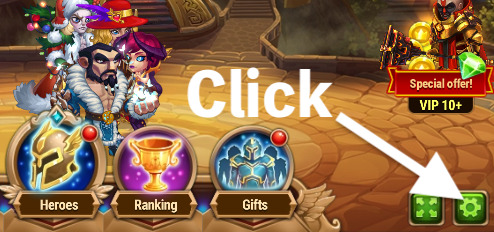
Settings

Settings > Hero bark settings

Settings during Battle
- During battles, you can make adjustments to sound and animation settings by pressing ESC or Triangle button in upper right corner.
- Any changes made here will be saved in the same way as those made in the normal menu.
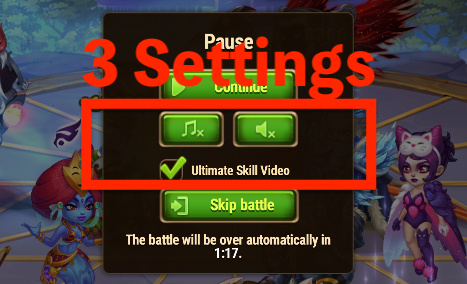
![[Hero Wars Guide] Sound and Animation Settings](https://h-w.fun/en/wp-content/uploads/sites/2/2023/07/1637aad28d2392356e772f1d6f2c4b40.jpg)
![[Hero Wars Guide]Playing Environment](https://h-w.fun/en/wp-content/uploads/sites/2/2022/08/Hero-Wars-Guide-Playing-Environment-320x180.jpg)
![[Hero Wars] Adjust Game Size](https://h-w.fun/en/wp-content/uploads/sites/2/2023/09/Hero-Wars-Adjust-Game-Size-320x180.jpg)
![[Hero Wars Guide]Keyboard Shortcuts](https://h-w.fun/en/wp-content/uploads/sites/2/2022/07/Hero-Wars-GuideKeyboard-Shortcuts-320x180.jpg)
![[Hero Wars Guide]Mouse trick play](https://h-w.fun/en/wp-content/uploads/sites/2/2022/07/Hero-Wars-GuideMouse-trick-play-320x180.jpg)
![[Hero Wars Guide]Trouble Shooting](https://h-w.fun/en/wp-content/uploads/sites/2/2022/08/Hero-Wars-Guide-Trouble-Shooting-320x180.jpg)
![[Hero Wars Guide]Wont Reset](https://h-w.fun/en/wp-content/uploads/sites/2/2022/08/Hero-Wars-Guide-Example-of-Question-320x180.png)
![[Hero Wars Guide]Beginner's Guide](https://h-w.fun/en/wp-content/uploads/sites/2/2023/06/Hero-Wars-Guide-Beginners-Guide-320x180.jpg)
![[Hero Wars Guide]Trouble Shooting](https://h-w.fun/en/wp-content/uploads/sites/2/2022/08/Hero-Wars-Guide-Trouble-Shooting-640x360.jpg)

![[Hero Wars Guide]Wont Reset](https://h-w.fun/en/wp-content/uploads/sites/2/2022/08/Hero-Wars-Guide-Example-of-Question-640x360.png)
![[Hero Wars] Season of Nature 3](https://h-w.fun/en/wp-content/uploads/sites/2/2023/07/Hero-Wars-Season-of-Nature-3-320x180.jpg)
![[Hero Wars] Claim the gift](https://h-w.fun/en/wp-content/uploads/sites/2/2023/07/Hero-Wars-Claim-the-gift-320x180.jpg)
![[Hero Wars Guide]The Great Storm MAP Strategy](https://h-w.fun/en/wp-content/uploads/sites/2/2022/09/Hero-Wars-Guide-The-Great-Storm-MAP-Strategy-320x180.jpg)
![[Hero Wars Guide] Defence Trends Meta Teams](https://h-w.fun/en/wp-content/uploads/sites/2/2023/04/Hero-Wars-Guide-Defence-Trends-Meta-Teams-320x180.png)

![[Hero Wars Guide] Galahads Memories](https://h-w.fun/en/wp-content/uploads/sites/2/2023/12/Hero-Wars-Guide-Galahads-Memories-320x180.jpg)
![[Hero Wars] Cosmic Season](https://h-w.fun/en/wp-content/uploads/sites/2/2021/12/Hero-Wars-Cosmic-Season-320x180.jpg)
![[Hero Wars] Interplanetary Travel](https://h-w.fun/en/wp-content/uploads/sites/2/2023/11/Hero-Wars-Interplanetary-Travel-320x180.jpg)
![[Hero Wars] Aurora vs khark](https://h-w.fun/en/wp-content/uploads/sites/2/2023/04/Hero-Wars-Aurora-vs-khark-320x180.jpg)
![[Hero Wars Guide]Guaranteed Totem Drop](https://h-w.fun/en/wp-content/uploads/sites/2/2021/12/Hero-Wars-GuideGuaranteed-Totem-Drop-320x180.jpg)
![[Hero Wars Guide] Temple Guardians 130](https://h-w.fun/en/wp-content/uploads/sites/2/2024/05/Hero-Wars-Guide-Temple-Guardians-130-320x180.jpg)
![[Hero Wars Guide]Gift of the Dominion is](https://h-w.fun/en/wp-content/uploads/sites/2/2022/08/Hero-Wars-Guide-Gift-of-the-Dominion-is-320x180.jpg)