Screen Display Options
- For an enjoyable gaming experience, we offer various screen display settings.
- The following section provides a detailed explanation of these options.

Settings in the Menu
- These configurations can be accessed through the menu outside of the in-game interface.
- Access them via the menu.
Menu Location (when displayed in the upper right corner)
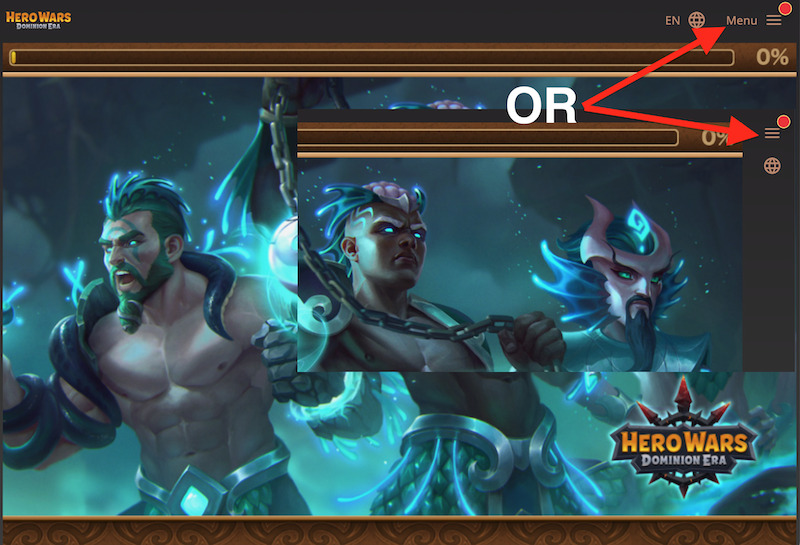
Display Options in the Menu
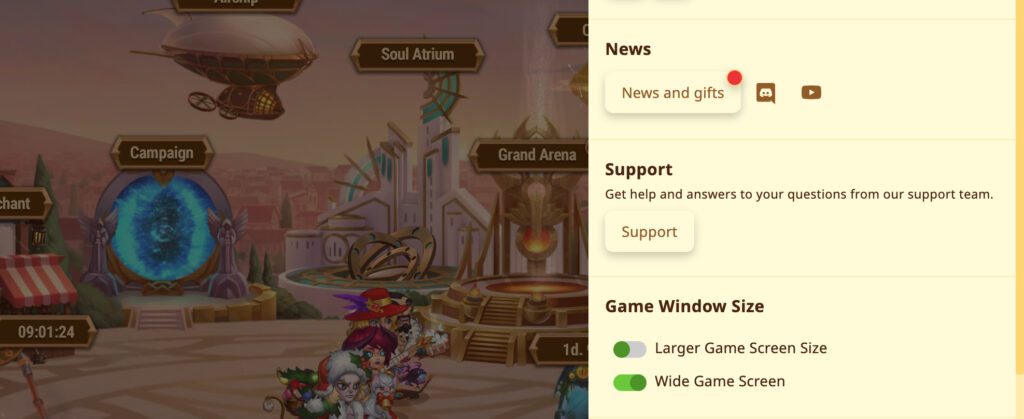
Screen Resolution Settings
- Choose between Large ON or Large OFF for optimal resolution.
- Toggle Widescreen between ON and OFF.
Widescreen OFF
Objects are positioned relatively closely together.

Widescreen ON
Objects are spaced further apart.

Note on Widescreen Display ON
Certain game modes may include a letterboxed display.

Which Option is Recommended?
- Opt for Widescreen ON for smoother clicking.
- Select Widescreen OFF to minimize mouse scrolling.
- If you’re accessing the game from a smartphone, Widescreen ON is often the preferred choice.
- If anything, turning widescreen display off seems to save machine power!
- I think it’s a good idea to try them out and compare. Many people will decide that it’s just a matter of preference.
![[Hero Wars] Adjust Game Size](https://h-w.fun/en/wp-content/uploads/sites/2/2023/09/Hero-Wars-Adjust-Game-Size.jpg)
![[Hero Wars Guide]Playing Environment](https://h-w.fun/en/wp-content/uploads/sites/2/2022/08/Hero-Wars-Guide-Playing-Environment-320x180.jpg)
![[Hero Wars Guide] Sound and Animation Settings](https://h-w.fun/en/wp-content/uploads/sites/2/2023/07/1637aad28d2392356e772f1d6f2c4b40-320x180.jpg)
![[Hero Wars Guide]Keyboard Shortcuts](https://h-w.fun/en/wp-content/uploads/sites/2/2022/07/Hero-Wars-GuideKeyboard-Shortcuts-320x180.jpg)
![[Hero Wars Guide]Mouse trick play](https://h-w.fun/en/wp-content/uploads/sites/2/2022/07/Hero-Wars-GuideMouse-trick-play-320x180.jpg)
![[Hero Wars Guide]Trouble Shooting](https://h-w.fun/en/wp-content/uploads/sites/2/2022/08/Hero-Wars-Guide-Trouble-Shooting-320x180.jpg)
![[Hero Wars Guide]Wont Reset](https://h-w.fun/en/wp-content/uploads/sites/2/2022/08/Hero-Wars-Guide-Example-of-Question-320x180.png)
![[Hero Wars Guide]Beginner's Guide](https://h-w.fun/en/wp-content/uploads/sites/2/2023/06/Hero-Wars-Guide-Beginners-Guide-320x180.jpg)
![[Hero Wars] Summon and Level up Axel](https://h-w.fun/en/wp-content/uploads/sites/2/2023/04/Hero-Wars-Summon-and-Level-up-Axel-640x360.jpg)
![[Hero Wars Guide] Combat Training How to](https://h-w.fun/en/wp-content/uploads/sites/2/2023/04/Hero-Wars-Guide-Combat-Training-How-to_6-640x360.png)
![[Hero Wars] Get the Gift](https://h-w.fun/en/wp-content/uploads/sites/2/2023/12/Hero-Wars-Get-the-Gift-640x360.jpg)
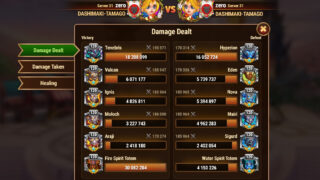
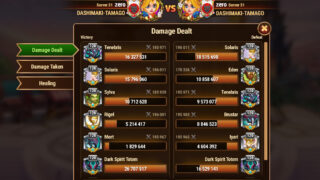
![[Hero Wars Guide]The Great Storm MAP Strategy](https://h-w.fun/en/wp-content/uploads/sites/2/2022/09/Hero-Wars-Guide-The-Great-Storm-MAP-Strategy-320x180.jpg)
![[Hero Wars Guide] Defence Trends Meta Teams](https://h-w.fun/en/wp-content/uploads/sites/2/2023/04/Hero-Wars-Guide-Defence-Trends-Meta-Teams-320x180.png)

![[Hero Wars Guide] Galahads Memories](https://h-w.fun/en/wp-content/uploads/sites/2/2023/12/Hero-Wars-Guide-Galahads-Memories-320x180.jpg)
![[Hero Wars] Cosmic Season](https://h-w.fun/en/wp-content/uploads/sites/2/2021/12/Hero-Wars-Cosmic-Season-320x180.jpg)
![[Hero Wars] Interplanetary Travel](https://h-w.fun/en/wp-content/uploads/sites/2/2023/11/Hero-Wars-Interplanetary-Travel-320x180.jpg)
![[Hero Wars] Aurora vs khark](https://h-w.fun/en/wp-content/uploads/sites/2/2023/04/Hero-Wars-Aurora-vs-khark-320x180.jpg)
![[Hero Wars Guide]Guaranteed Totem Drop](https://h-w.fun/en/wp-content/uploads/sites/2/2021/12/Hero-Wars-GuideGuaranteed-Totem-Drop-320x180.jpg)
![[Hero Wars Guide] Temple Guardians 130](https://h-w.fun/en/wp-content/uploads/sites/2/2024/05/Hero-Wars-Guide-Temple-Guardians-130-320x180.jpg)
![[Hero Wars Guide]Gift of the Dominion is](https://h-w.fun/en/wp-content/uploads/sites/2/2022/08/Hero-Wars-Guide-Gift-of-the-Dominion-is-320x180.jpg)