Keyboard shortcuts in Buttle
Keyboard shortcuts for Hero Battle
- [1-5 keys]:Activate the first skill in the order in which they are placed.
- [Q key]:Activate pet’s skill.
- [A key]:Auto ON/OFF
- [shift key]:Fast-forward in battle (only when held down)
- [esc key]:Pause + open/close menu
- [space key]: only when pausing with esc, hides the menu. Press again to redisplay. When you want to take a squash or take a closer look.

Keyboard shortcuts for Titan Battle
- [1-5 keys]:Activate the first skill in the order in which they are placed.
- [Q key]:Activate totem (on Single Totem / on Double Totem, left)
- [W key]:Activate totem (on Double Totem, right)
- [A key]:Auto ON/OFF
- [shift key]:Fast forward in battle (only when held down)
- [esc key]:Pause + open/close menu
- [space key]: only when pausing with esc, hides the menu. Press again to redisplay. When you want to take a squash or take a closer look.

Double Totem System
Keyboard Shortcut Notes
- The shift key function requires Valkyrie’s Favor Subscription
- 1-4 instead of 2-5 when four pieces are formed
Tip: About holding down the Hero Battle/Titan Battle
- 1 key to 5 key and Q key are immediately activated at the moment the gauge is accumulated when they are left pressed.
- This is treated as a continuous input. Therefore, it is not the same as the auto mode.
- Definitely faster than mouse clicks or keyboard continuous input.
- The actual fastest speed is possible by using a special screwdriver to adjust the sense of continuous input.
- Press-and-hold is only effective for one key due to the physical characteristics of the keyboard.
- If you assign keys to a game controller, you can press and hold multiple keys.
- It is easy to stabilize if the keyboard repeat is set to the fastest in the OS settings.
- If you want to be ranked in ToE or guild raids, this is a technique you should master.
- This technique is practically indispensable for those who use the “Abso slash” (giant-killing a 6☆ totem with a 4-5☆ totem) in Titan battles and for those who use Kirk in guild battles.
Normal keyboard shortcuts
Full screen display
- [F11 key of Ctrl+F]: Full screen display of game screen, esc key to exit *Ctrl+scroll (mouse wheel) can be used for fine adjustment *For MAC, command+f keys can be used for the same operation *Effective in environments where the full screen button appears in the lower right of the main menu
Screen switching and skipping
- [esc key]: Two uses
- 1. Pressing the “X” (cross) in the upper right corner closes most of the screen.
- 2.Main usage: “Expedition” animation skip by pressing esc key.
- 3. skip raid and carriage in “Campaign Missions” by pressing esc key.
FPS Monitor
- [@ key]: FPS Monitor ON/OFF
- * For MAC: Shift+@
![[Hero Wars Guide] Notification Settings](https://h-w.fun/en/wp-content/uploads/sites/2/2022/07/Hero-Wars-Guide-Notification-Settings.jpg)
![[Hero Wars Guide]Keyboard Shortcuts](https://h-w.fun/en/wp-content/uploads/sites/2/2022/07/Hero-Wars-GuideKeyboard-Shortcuts.jpg)
![[Hero Wars] How to get the Totems of Darkness and Light](https://h-w.fun/en/wp-content/uploads/sites/2/2022/08/Hero-Wars-How-to-get-the-Totems-of-Darkness-and-Light-320x180.jpg)
![[Hero Wars Guide]Mouse trick play](https://h-w.fun/en/wp-content/uploads/sites/2/2022/07/Hero-Wars-GuideMouse-trick-play-320x180.jpg)
![[Hero Wars Guide]Playing Environment](https://h-w.fun/en/wp-content/uploads/sites/2/2022/08/Hero-Wars-Guide-Playing-Environment-320x180.jpg)
![[Hero Wars Guide]Time Difference Techniques](https://h-w.fun/en/wp-content/uploads/sites/2/2022/08/Hero-Wars-Guide-Time-Difference-Techniques-320x180.jpg)
![[Hero Wars Guide]Trouble Shooting](https://h-w.fun/en/wp-content/uploads/sites/2/2022/08/Hero-Wars-Guide-Trouble-Shooting-320x180.jpg)
![[Hero Wars Guide] War flags_1](https://h-w.fun/en/wp-content/uploads/sites/2/2023/11/Hero-Wars-Guide-War-flags_1-640x360.jpg)
![[Hero Wars Guide]Soul Stone Alchemy](https://h-w.fun/en/wp-content/uploads/sites/2/2022/02/Hero-Wars-GuideSoul-Stone-Alchemy-640x360.jpg)
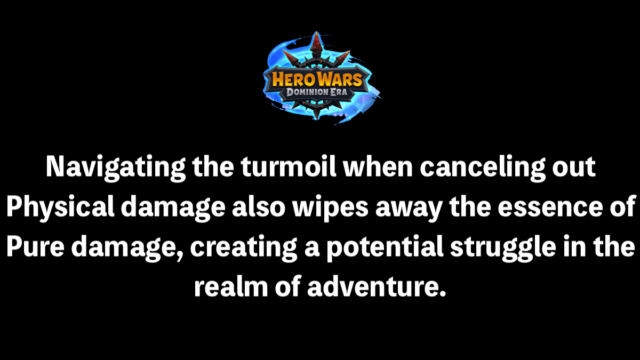
![[Hero Wars Guide]Which Healer to Upgrade in 2022](https://h-w.fun/en/wp-content/uploads/sites/2/2022/07/Hero-Wars-GuideWhich-Upgrade-Healer2022-320x180.jpg)
![[Hero Wars Guide]The Great Storm MAP Strategy](https://h-w.fun/en/wp-content/uploads/sites/2/2022/09/Hero-Wars-Guide-The-Great-Storm-MAP-Strategy-320x180.jpg)
![[Hero Wars Guide] Defence Trends Meta Teams](https://h-w.fun/en/wp-content/uploads/sites/2/2023/04/Hero-Wars-Guide-Defence-Trends-Meta-Teams-320x180.png)

![[Hero Wars Guide] Galahads Memories](https://h-w.fun/en/wp-content/uploads/sites/2/2023/12/Hero-Wars-Guide-Galahads-Memories-320x180.jpg)
![[Hero Wars] Cosmic Season](https://h-w.fun/en/wp-content/uploads/sites/2/2021/12/Hero-Wars-Cosmic-Season-320x180.jpg)
![[Hero Wars] Interplanetary Travel](https://h-w.fun/en/wp-content/uploads/sites/2/2023/11/Hero-Wars-Interplanetary-Travel-320x180.jpg)
![[Hero Wars] Aurora vs khark](https://h-w.fun/en/wp-content/uploads/sites/2/2023/04/Hero-Wars-Aurora-vs-khark-320x180.jpg)
![[Hero Wars Guide]Guaranteed Totem Drop](https://h-w.fun/en/wp-content/uploads/sites/2/2021/12/Hero-Wars-GuideGuaranteed-Totem-Drop-320x180.jpg)
![[Hero Wars Guide]Gift of the Dominion is](https://h-w.fun/en/wp-content/uploads/sites/2/2022/08/Hero-Wars-Guide-Gift-of-the-Dominion-is-320x180.jpg)
![[Hero Wars Guide] Temple Guardians 130](https://h-w.fun/en/wp-content/uploads/sites/2/2024/05/Hero-Wars-Guide-Temple-Guardians-130-320x180.jpg)